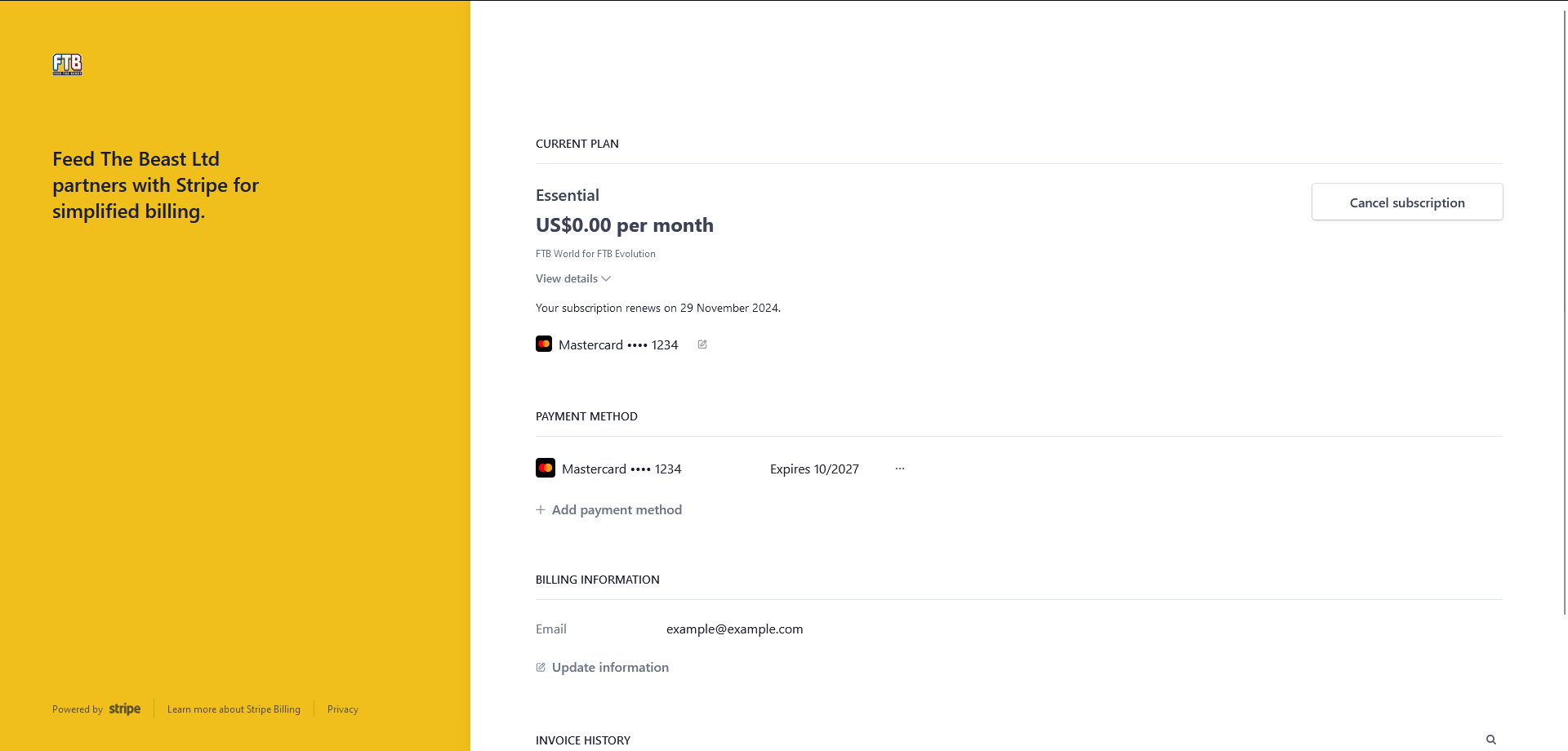Manage Billing
If you need to make any changes to your billing information for your FTB Worlds, you can do so by going to the FTB Worlds menu, then clicking on your world, and then clicking on the Configure button.

You will now be taken to the configuration screen, where you can select the billing option. This will open your browser to the billing page for that world.

On the Manage Billing page, you can view how much your world costs per month, update your payment method, cancel your subscription, and change your email address.