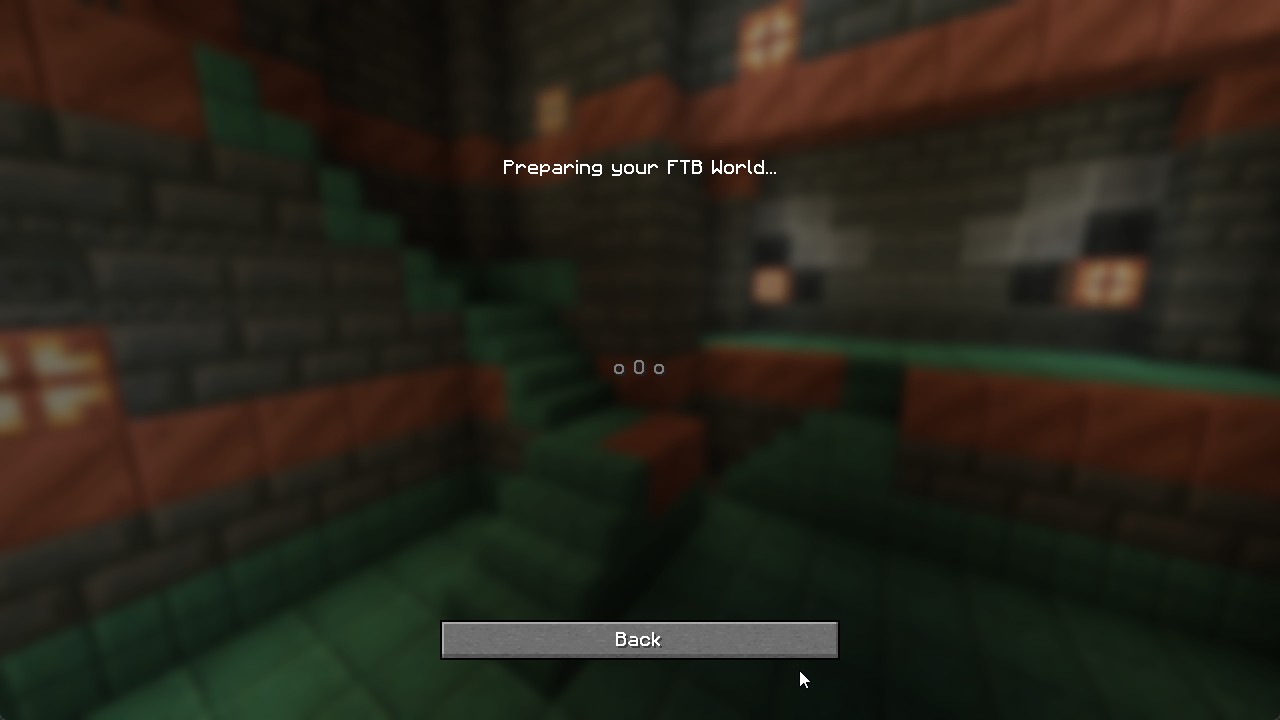Ordering
It's only possible to order a FTB Worlds from within the supported modpacks itself.
To order the FTB Worlds, you will need to start the modpack up, then once on the main menu, click on the "FTB World" button.
Once on the FTB Worlds screen, you will see a Create FTB World button near the bottom of the screen.

Click on the Create FTB World button, and you will be taken to the region selection screen. Here you can select the region you would like your FTB World to be hosted in.
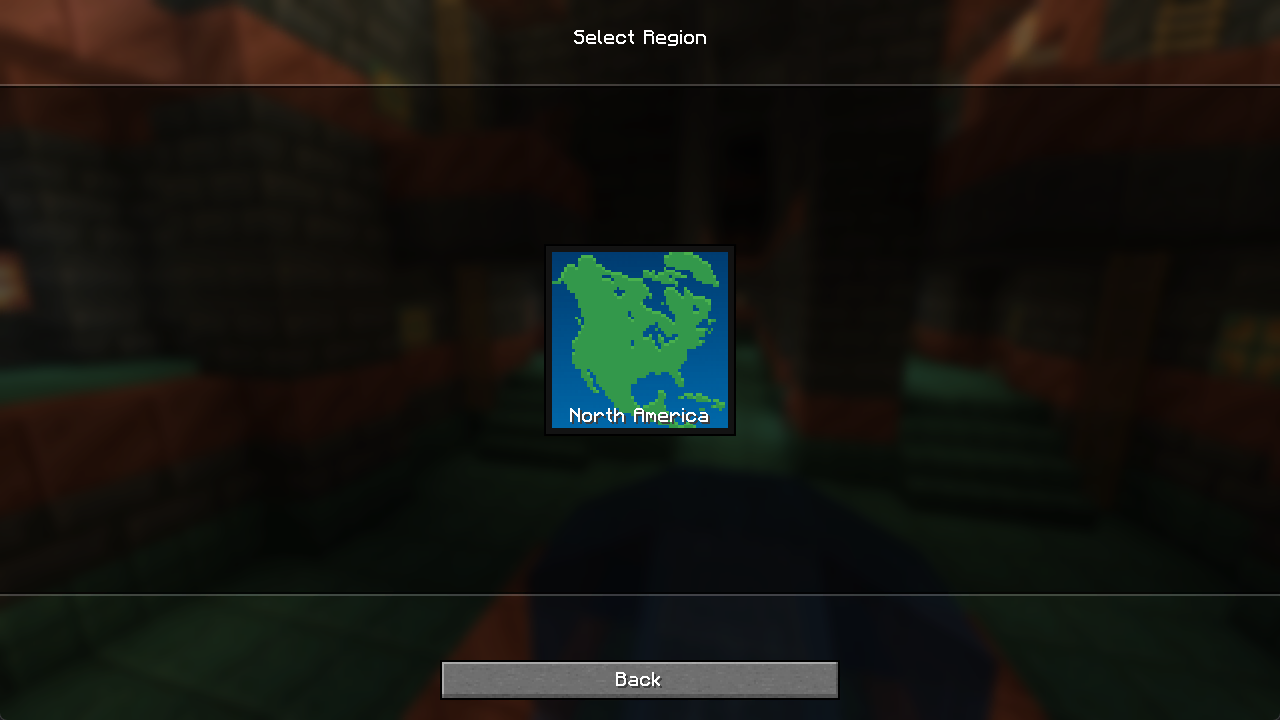
Upon selecting the region, you will be taken to the checkout info screen, where you can confirm that the region selection is correct and that you are happy with the price.
If you selected the wrong region and need to go back and change it, you can click on the Back button to go back to the region selection screen.
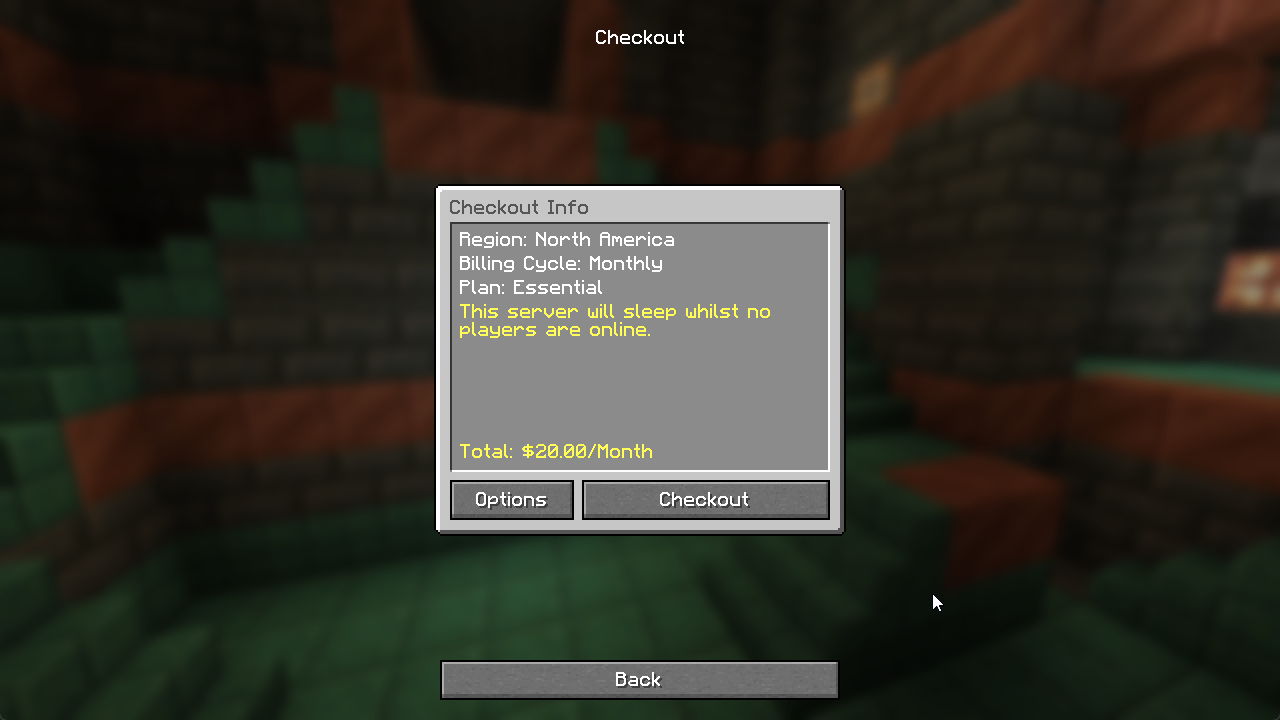
Once you have confirmed the region and price, you can click on the Checkout button to proceed to payment.
This will open your browser and take you to the checkout page, where you can enter your billing details and complete the order.
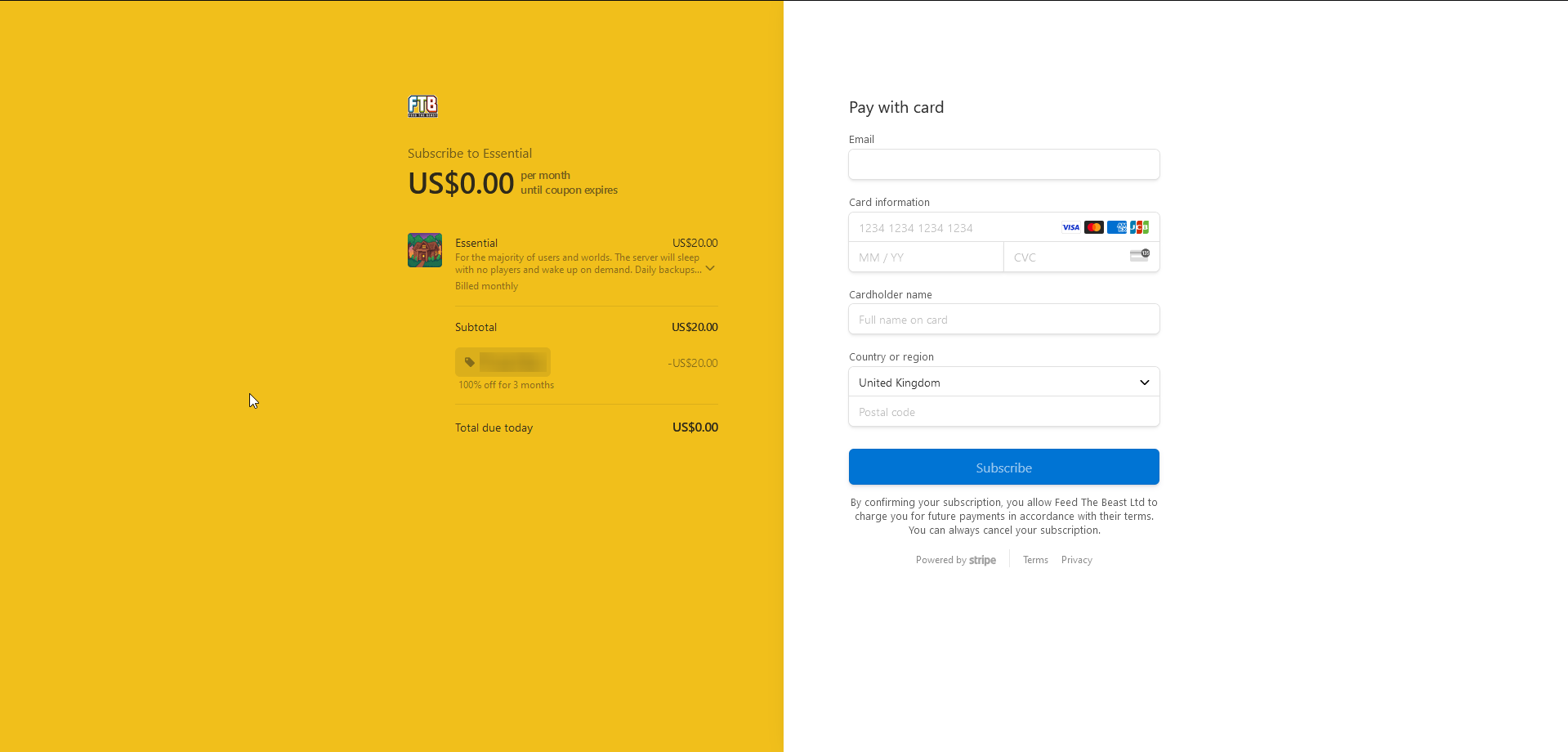
Once your payment has been confirmed, you will be taken to a screen that says, You can close this tab and you will be able to close the browser tab and return to the FTB Worlds screen in the modpack.
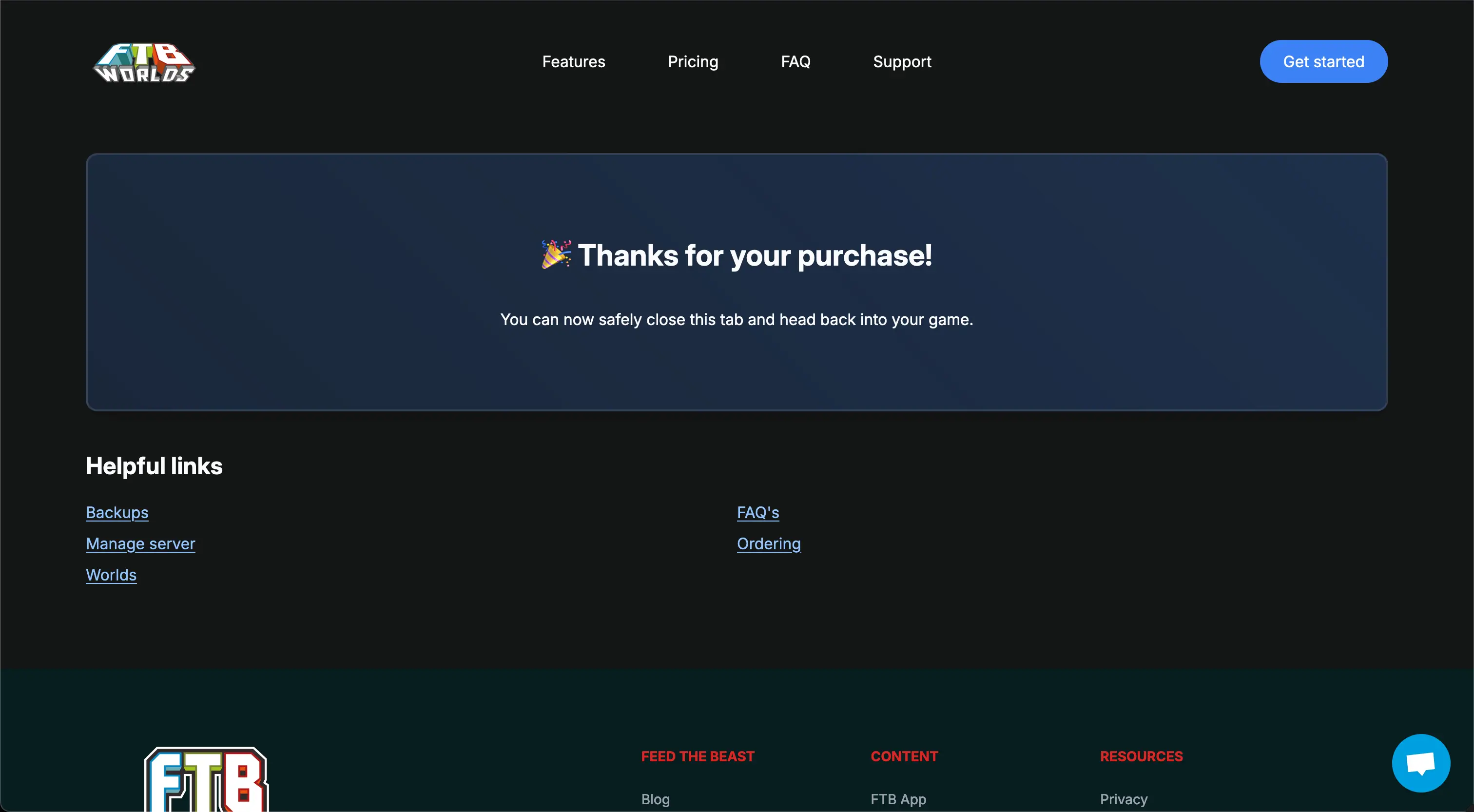
Back in the modpack, you will see that your FTB World is now being created, as the screen should be showing a Preparing your FTB World message.
When the world is ready, it will connect you to it, and you will be able to play on your new FTB World.